Using GENNECT Cloud for the first time
What is GENNECT Cloud?
GENNECT cloud is a cloud service operated by Hioki specifically for its GENNECT line of services.
By logging in to GENNECT Cloud from within the GENNECT Cross app, you can link to GENNECT Cloud. Remote measurement and data sharing are available, increasing the efficiency of measurement.
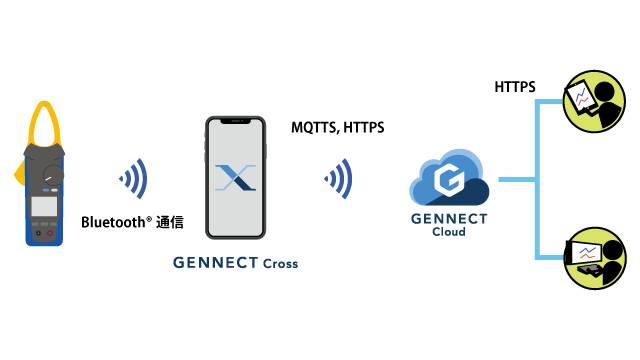
What you can do with GENNECT Cloud
Cloud monitor function
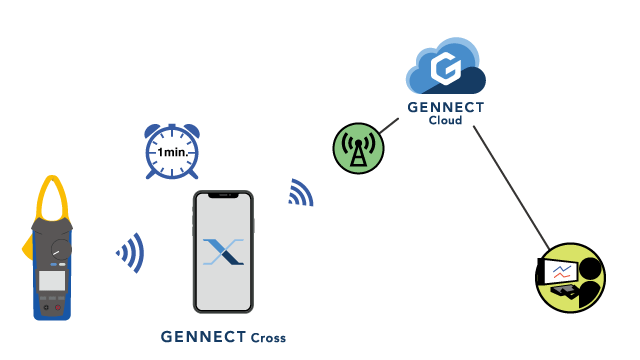
- Sharing and logging measured values from field measuring instruments in real time (at a 1-minute interval)
- Receiving immediate notification in the event of an anomaly
- Aggregating measured values from multiple instruments in a single graph
Drive function
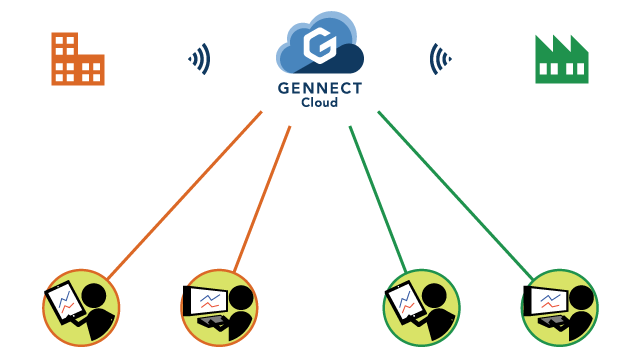
- GENNECT Cross data can be saved in the cloud and shared.
- Data can be viewed from a browser, too.
- Photograph/drawing measurement function templates can be shared via the cloud.
- Battery function profiles and threshold values can be shared via the cloud.
Alarm notification push function
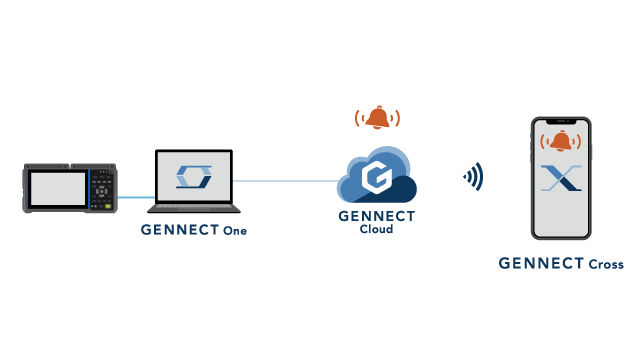
- Alarm notifications are sent as push notifications by GENNECT Cloud.
- They help ensure abnormal measured values aren’t missed.
- Power quality events and Memory HiCorder triggers can be reviewed in real time.
Using GENNECT Cloud for the first time
GENNECT Cloud offers free and paid plans for various applications.
The plans differ in terms of the service’s content, including the number of users who can participate in an account, the amount of available storage space, and the number of alarm conditions that can be registered.
When using a paid plan, monthly fees apply for each account. Fees are based on accounts, rather than users.
For example, the Basic plan allows up to 10 users to participate in an account. If you pay for one account each month, you can create up to 10 users. Payments do not apply to individual users.
First, try cloud functionality as a trial user.
Create a trial user account to try cloud functionality for three months.
Register an email address and password from GENNECT Cross to create a trial user account. You’ll be able to try GENNECT Cloud connection functionality, including the cloud monitor, drive, and alarm functions.
Upgrading to a Free, Basic, or Pro plan
Once you’ve tried the service as a trial user, please migrate to the Free plan (which is free) or the Basic or Pro plan (which are paid).
If you migrate before the three-month trial user period has passed, you’ll be able to continue using the data you saved on the cloud server during the trial period.
Please note that if more than three months has passed since you created the trial user account, all data will be deleted, and you will no longer be able to log in to the service.