Battery
- Functionality for managing large quantities of batteries, for example in UPS installations
- Judgment of batteries’ state of degradation based on internal resistance and voltage
- Measurement recording voice guidance function and profile information function to reduce measurement errors (BT3554-50 only)

Managing data from the Battery Tester BT3554
Measurement data stored in the BT3554’s internal memory is managed using a group known as a unit.
| Unit | Maximum number | Application |
|---|---|---|
| unit | 12 units | UPS installations, storage systems, electric room storage battery panels, etc. |
| data | 500 data sets per unit | Where 1 set consists of 3 measured values (battery internal resistance, voltage, and temperature) |
Up to 200 thresholds can be stored to judge batteries’ state of deterioration. Each threshold consists of three values: warning and fail thresholds for internal resistance and a fail threshold for voltage.
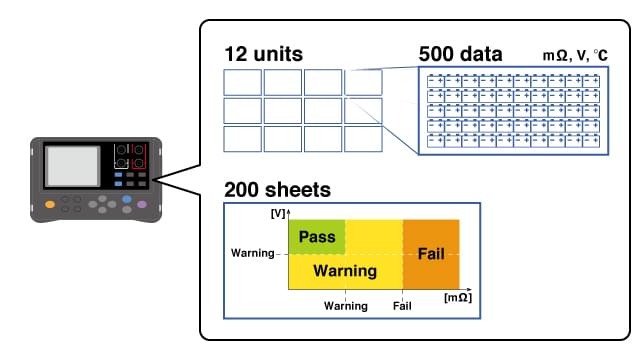
Features
Visualizing measured value judgments and variability
When a measured value is held by a battery tester, GENNECT Cross saves that value.
When you save a new measured value, it will be displayed immediately on the graph, too. Measured values’ magnitudes are shown as a bar graph, and judgments are indicated by color.
This functionality lets you visualize battery cells’ judgments and variability.

Voice notifications that help you make measurements in the correct order (BT3554-50 only)
It’s difficult to measure large numbers of batteries in the correct order without making any mistakes.
Have you had the experience of finishing up a measurement task and finding that the number of measured values didn’t match the number of batteries? You probably forget to measure one or more batteries, but it’s unclear which ones. In the end, you have to measure them all again, starting at the beginning.
Measurement recording voice guidance helps avoid this problem.
Each time you measure a battery, a voice prompt informs you of the judgment result and the next measurement number.
Since you can check the judgment result and next measurement location without needing to look at the battery tester’s screen, you can concentrate on measurement and avoid mistakes.
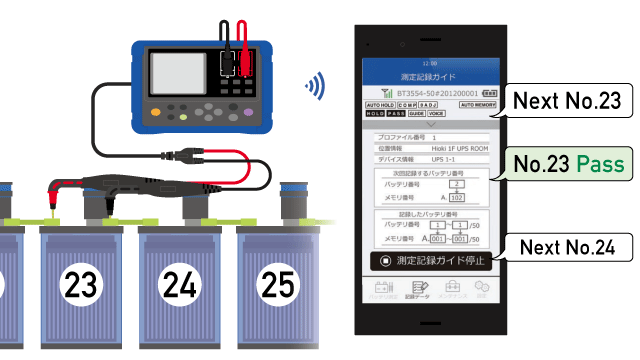
Saving site names and battery information (profile information function, BT3554-50 only)
The site name, battery name, and number of battery cells are managed as battery profile information.
By linking and saving profile information and measurement data, you can reduce mistakes and speed work, whether you’re making measurements in the field or reviewing measurement data afterwards.
| Location information | Site name and other information related to the measurement location |
|---|---|
| Device information | Battery type, bank name, panel name, and other battery-related information |
| Battery number | Number assigned to each battery |
The following method is used to link profile information and measurement data.
- Edit and save profile information using GENNECT Cross or GENNECT One.
- Transfer the profile information to the BT3554-50.
Information is transferred from GENNECT Cross by Bluetooth® communications, and from GENNECT One via USB. - Select the profile information with the BT3554-50 and start measurement.
- The profile information and measurement data are linked and saved.
The measurement data can be viewed using either GENNECT Cross or GENNECT One.
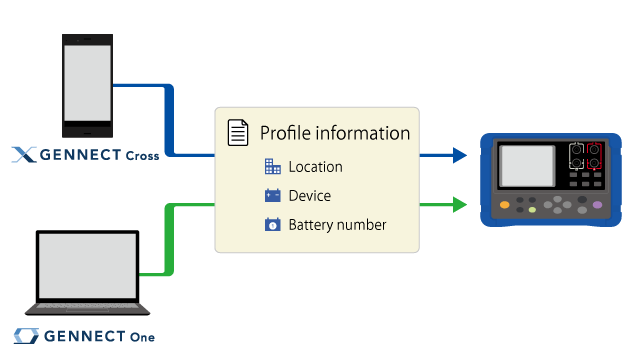
Batch downloads
In the event a battery tester is used to make measurements without connecting it to GENNECT Cross, the measured values stored in the instrument’s internal memory can be downloaded en masse to GENNECT Cross.
Data saved by GENNECT Cross can be shared via e-mail or the cloud and used to create reports.
*It takes about 240 to 300 seconds to download 500 data sets.
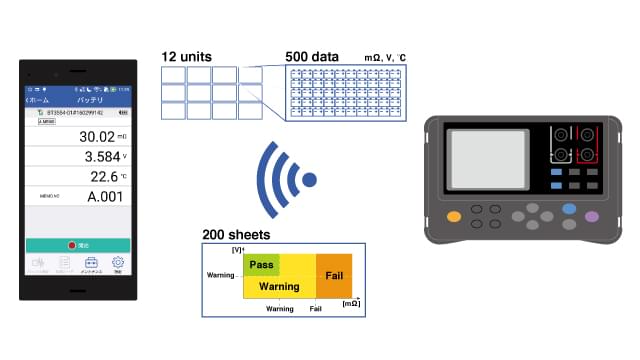
Instructions
Specifications
| Number of simultaneous instrument connections | 1 |
|---|---|
| Measured values |
|
| Saving of measured values |
|
| Displaying measurement results |
|
| Importing measured values | Importing batches of measured values saved on an instrument |
| Measurement and recording guidance |
|
| Battery tester settings |
|
Supported instruments


