Wireless Adapter Z3210
You can gain Bluetooth® communications functionality simply by connecting the Wireless Adapter Z3210 to a compatible instrument.
Installation is easy and involves only removing the instrument’s battery cover and connecting the Z3210. The process uses the same steps as replacing the instrument’s batteries.
If you no longer require communications functionality, you can use the Z3210 in a different instrument.

You can mix instruments that use both new and conventional approaches when connecting to GENNECT Cross.
Z3210 advantages
- The Z3210 can be added later. It can be used with other instruments.
- Measured values can be directly entered into Excel.
- It can be used to update the instrument’s firmware.
- The Z3210 can be added later. It can be used with other instruments.
It’s easy to connect and disconnect the Wireless Adapter.
When you wish to improve operations by using Bluetooth® communications, you can purchase an additional Wireless Adapter Z3210 and connect it to your instrument.
You can also move the Z3210 to a different instrument to add Bluetooth® communications functionality to that device as necessary in your site measurement work. For example, you could use the Z3210 in a current clamp meter one day when you need to record current, and then move it to an insulation resistance meter the next day, when you need to use that instrument. A variety of field measuring instruments are supported.
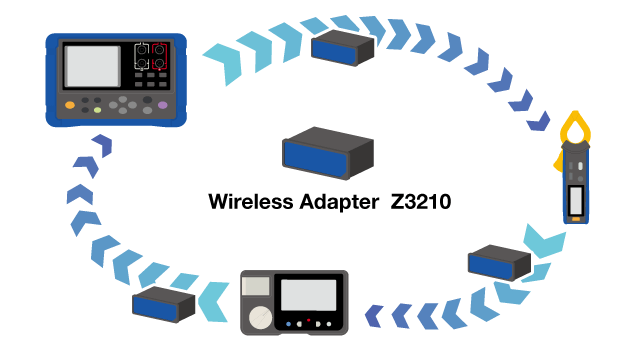
A terminal for connecting the Wireless Adapter can be found close to the battery compartment.
In short, it’s easy to install the Wireless Adapter using the same steps as when replacing the batteries.
- Measured values can be directly entered into Excel.
The Z3210 provides human interface device (HID) functionality that allows measured values to be entered directly into Excel.
Each time you press the instrument’s HOLD button, the measured value is sent to the PC and entered into Excel.
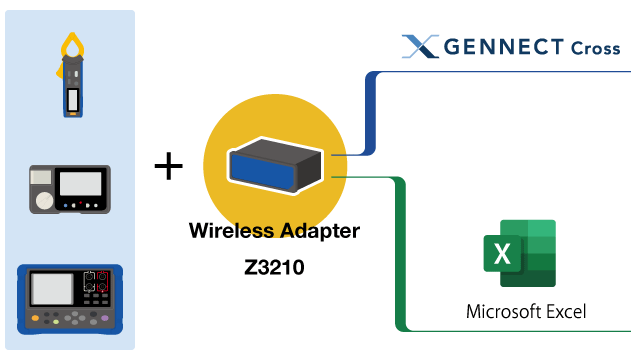
The Wireless Adapter Z3210 provides one mode for connecting to GENNECT Cross and another for using its HID function.
To use the HID function, you must use the instrument to switch the Z3210’s mode.
When you connect with Bluetooth® communications using the Z3210’s HID function, your PC or smartphone will recognize the instrument as a keyboard. Accordingly, measured values can be entered into not only Excel, but also any software for which a keyboard can be used to enter characters, including Word and Notepad.
What's an HID?
“Human interface device” (HID) is a general term for peripherals used to operate a PC. Specific examples include keyboards, mice, and game controllers.
When you use the HID function to connect to your PC, your PC will recognize the instrument as a keyboard. The instrument “types” measured values on a virtual keyboard, and the PC receives those “keystrokes,” allowing measured values to be entered into software such as Excel as if they were being entered on an actual keyboard.
- It can be used to update the instrument’s firmware.
Instrument firmware can be kept up to date via GENNECT Cross and the Z3210.
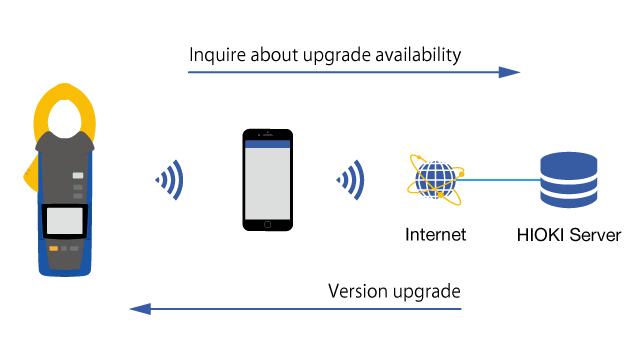
GENNECT Cross supported instruments














