Q
Can I load logging data generated by the logging function into Excel?
A
You can export measurement data from GENNECT Cross to a CSV file and then open that file with Excel on a PC.
Exporting measurement data to a CSV file
| 1 | Select the checkbox corresponding to the measurement data in the list that you wish to export and tap the [Send] button. | 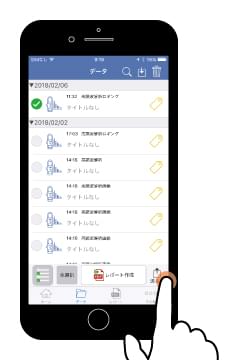 |
|---|---|---|
| 2 | Tap [CSV] to select the CSV file format, which can be opened in Excel. |  |
| 3 | Export the measurement data via email or the cloud.
|  |
Want help or have questions?