Reporting changes in illuminance before and after replacing lights with LED fixtures
Associated issues

- A customer says a room appears darker after replacing fluorescent lighting with LED lighting.
- A customer offers similar feedback after replacing LED lighting with new LED fixtures.
Solved by GENNECT Cross!
- Record the illuminance before and after replacing the lighting.
- Summarize your findings in a report to avoid problems when dealing with the customer.


Solution
People may feel that a room appears darker due to the characteristics of LED lighting.
LED lighting relies on a completely different lighting principle than fluorescent lighting. Since it differs in terms of brightness, spread, and color rendering properties, it may appear different even though the illuminance values are the same, causing rooms to appear brighter or darker.
Due to individual differences in how light appears, these issues can’t be resolved just by talking abstractly.
The best solution is to record illuminance measured values before and after the lighting is replaced.
Use the illuminance measurement function to record illuminance.
The GENNECT Cross illuminance measurement function lets you easily create site photographs that show measured values at measurement locations.
This explanation describes illuminance measurements made above a round table.
- Take a photograph of the round table.
- Measure illuminance at the center of the table and at four corners, for a total of five locations.
- Tap each measurement location on the photograph to place a measured value there.
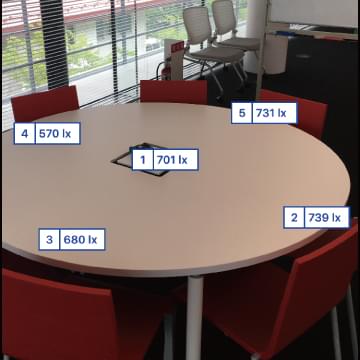
You can easily create a photograph like this while making measurements.
If you make the same measurements before and after replacing the lighting, any differences in illuminance will be obvious.
Aggregate the results into a PDF report.
You can easily aggregate measurement results into a PDF report.
Choose the two sets of measurement results from before and after the lighting was replaced and tap the [Create report] button.
Send this report to the customer, for example via email, to complete the process.
GENNECT Cross functions used
Supported instruments
