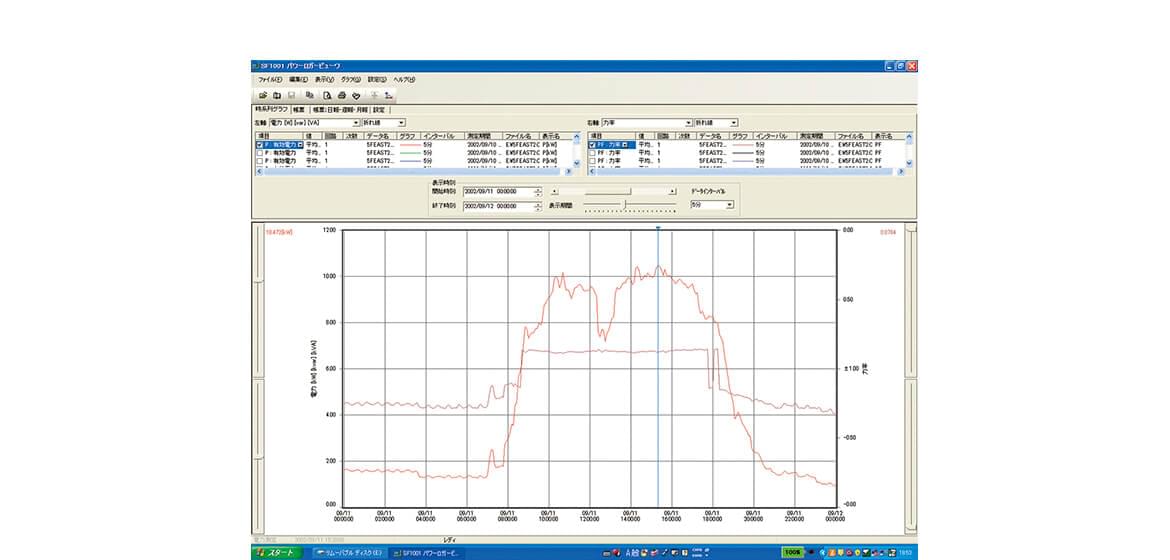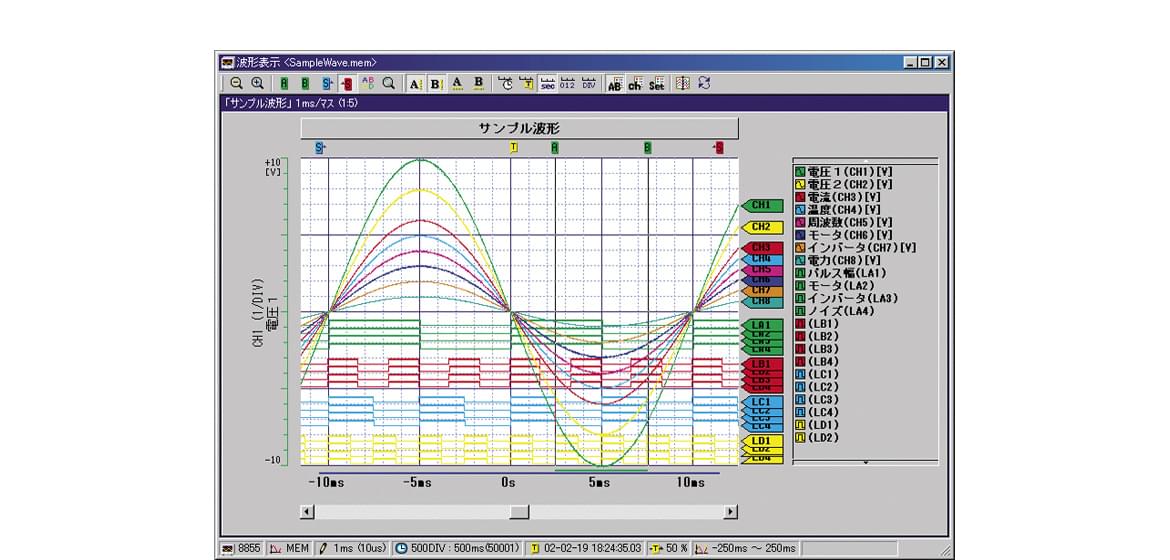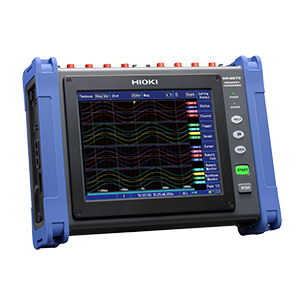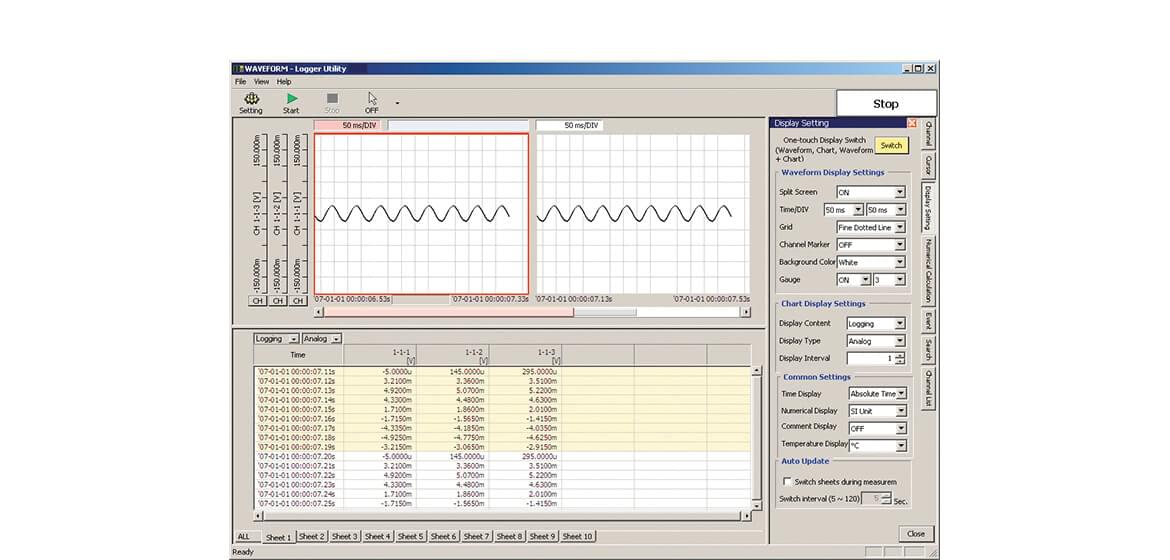Instrument data files
Data measured by instruments and saved in instruments’ memory or on SD cards is known as instrument data file.
When an instrument generates an instrument data file, it is uploaded to the cloud server.
When a new instrument data file is uploaded, the alarm function operates to automatically generate a notification, for example via email.
| GENNECT | Instrument data files |
|---|---|
| One | ✓Automatic upload or manual upload |
| Cross | ✕ |
Process for downloading instrument data files and the alarm function
The timing at which files are uploaded to GENNECT Cloud and notifications issued by the alarm function may vary depending on the automatic upload setting.
If automatic uploads are enabled
- The instrument generates an instrument data file.
- The instrument data file is automatically uploaded to GENNECT Cloud.
- Once the upload completes, the alarm function operates to issue a notification according to the set method, for example by email.
- The instrument data file can be downloaded.
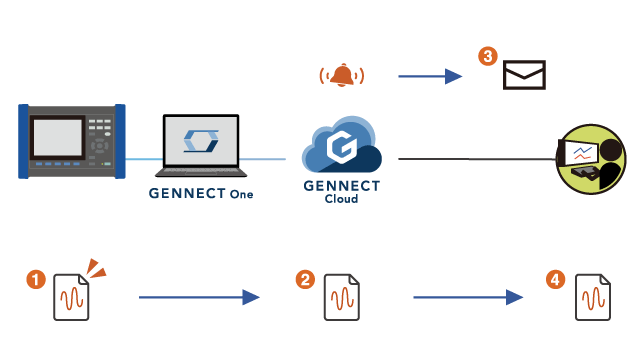
Manual uploads
- The instrument generates an instrument data file. Here, the alarm function will operate to issue a notification.
- Upload the instrument data file to GENNECT Cloud using the drive function.
- Once the upload completes, the alarm function operates to issue a notification.
- The instrument data file can be downloaded.
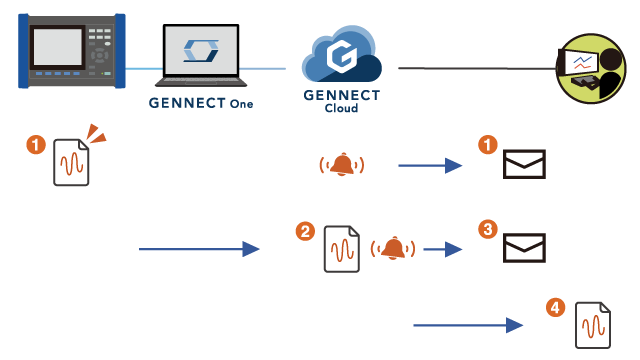
- If you don’t have enough GENNECT Cloud storage space, consider purchasing a Basic or Pro plan.
Data can be shared and downloaded using the drive function.
All instrument data files are saved in GENNECT Cloud.
The drive function is used to share and manage these files.
How to share files
Sharing with account users
Account users can log in to GENNECT Cloud to gain access to instrument data files using the drive function.
The measurement group function can be used to limit users’ access privileges.
Sharing files with people other than account users
The file download URL function lets you create a URL (web address) for downloading a single file.
Users can access this URL to download files without logging in to GENNECT Cloud. For security reasons, the URLs can only be used for one hour.
Detailed data analysis after downloading
Downloaded instrument data files can be analyzed in detail using dedicated software.
| Dedicated software | Supported instruments |
|---|---|
PQ ONE Display, tabulate, and analyze data acquired remotely from power quality analyzers | |
SF1001 Display, tabulate, and analyze GENNECT polled data from power meters | |
9335 Display waveforms and numerical values for GENNECT polled data from Memory HiCorders Search; print data, screenshots, and reports | |
Wv Display waveforms values for GENNECT polled data from Memory HiCorders | |
SF1000 Display waveforms, search data, print data, and perform numerical calculations for GENNECT polled data from loggers |