Measurement group
Measurements are managed using measurement groups.
The following information can be registered for measurement groups:
- Users and access privileges
- Teams and access privileges
- Gateways and their connected instruments
- Measurement data (GENNECT polled data and instrument data files)
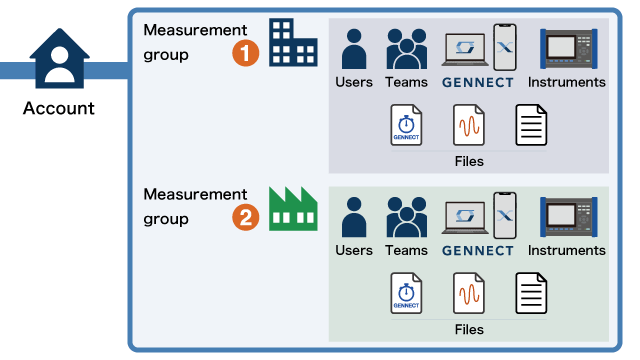
Creating a separate measurement group for each site lets you manage measurement as follows:
- You can set access privileges for viewing and editing data.
- Only GENNECT polled data from the site is shown on the monitor function screen.
- Measurement data will be aggregated on a site-by-site basis.
Example measurement group settings
Measurement groups and access privileges can be combined to manage measurement in a way that aligns with your organization’s approach.
Assigning each site a measurement group
You can assign each site a measurement group and configure access privileges for users and teams, as illustrated in the figure below.
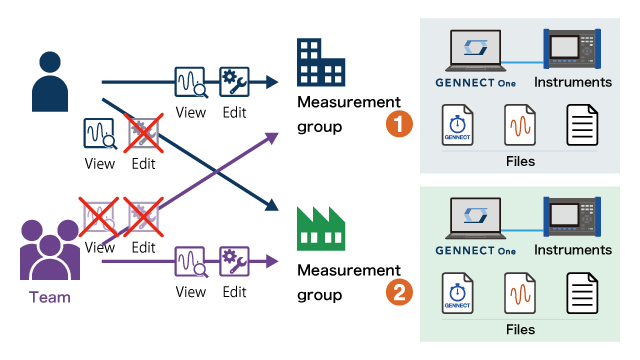
These settings allow measurement data to be managed on a site-by-site basis.
- Only GENNECT polled data for registered gateways can be viewed on the monitor function screen. Only GENNECT polled data from gateways that belong to measurement group (1) is displayed by measurement group (1)'s monitor function.
- Measurement data for measurement group (1) (GENNECT polled data and instrument data files) is saved as measurement group (1) data. It is not mixed with other measurement groups.
- You can set which users and teams participate in each measurement group. Access privileges can be set separately.
- As with the console function, the alarm function only applies to instruments that belong to the measurement group.
Making data available to clients
Sometimes, you may need to show data in real time to a client (the customer who requested measurement).
You can register the client as a user with viewing privileges as shown below and then provide them with that user ID and password.
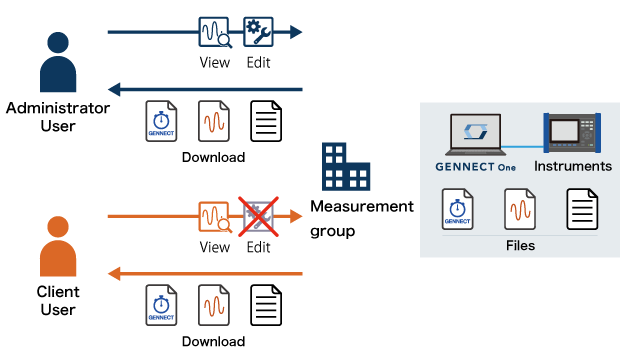
- Clients can review GENNECT polled data in real time using the monitor function.
- Clients cannot change settings or make edits, for example with the console function.
- Clients can download measurement data.
- Clients can receive alarms.
Making data available without creating a user for the client
The file download URL function lets you create a URL (web address) for downloading a single file.
Users can access this URL to download files without logging in to GENNECT Cloud. For security reasons, the URLs can only be used for one hour.