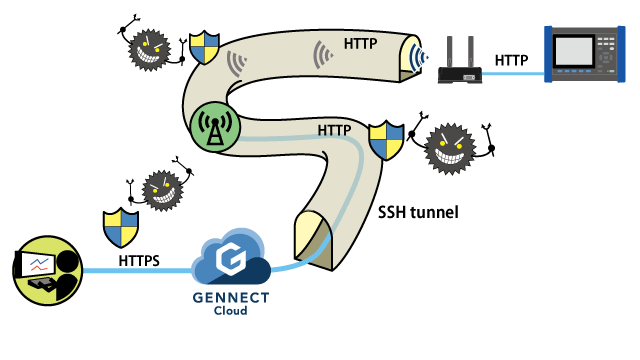Console function
The console function allows instruments installed in the field to be controlled remotely.
The screens and control buttons of instruments in the field are displayed in real time.
Clicking buttons on the screen is equivalent to pushing buttons on the instrument, allowing it to be controlled remotely.
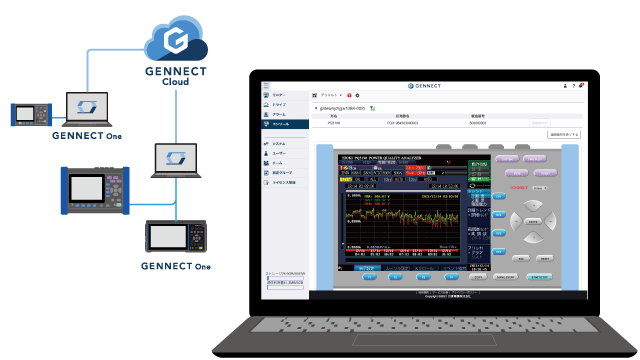
Seamless remote control of all instruments
Instruments connected to GENNECT One can be controlled remotely.
By logging in to GENNECT Cloud from a web browser on a PC, smartphone, or tablet, you can control all such instruments remotely.
In addition, instruments can also be controlled remotely from GENNECT One.
| Applications used for remote control |
|
|---|---|
| Instruments that can be remote-controlled |
*Not supported by LR8410 or LR8416 |
| Security | SSH tunnel |
Encrypted data for peace of mind
When remote-controlling instruments, the specifications of some instruments may only allow for communications using unencrypted HTTP.
Such communications pose security risks, for example by having data passing over the Internet intercepted by a third party.
GENNECT Cloud creates an encrypted SSH tunnel between the instrument and the cloud and routes HTTP communications through that tunnel to realize safe, secure remote control.
This communications pathway is closed when the console function is not being used, so there’s no need to be concerned about becoming the target of a server attack.