Connecting to GENNECT Cloud: Drive
- GENNECT Cross data can be saved in the cloud and shared.
- Data can be viewed from a browser, too.
- Photograph/drawing measurement function templates can be shared via the cloud.
- Battery function profiles and threshold values can be shared via the cloud.
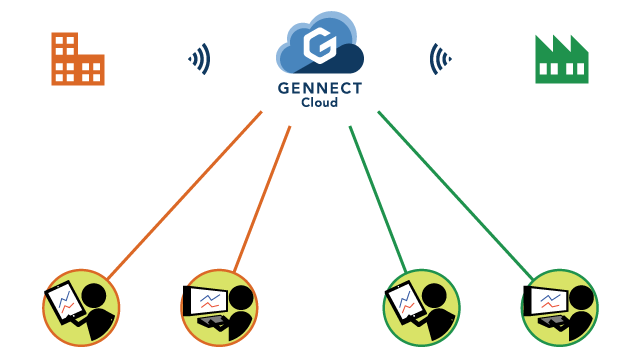
Features
Easily saving values from data lists to the cloud and sharing them
All data created using GENNECT Cross is saved in a data list in GENNECT Cross.
The data can be uploaded to GENNECT Cloud simply by selecting it and tapping the [Send to GENNECT Cloud] button.
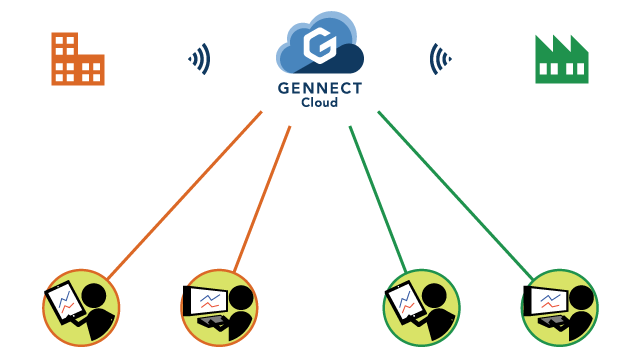
Viewing data from GENNECT Cross or from a browser
You can view data saved in GENNECT Cloud from GENNECT Cross or from GENNECT Cloud.
Viewing data with GENNECT Cross
When you log in to GENNECT Cloud from GENNECT Cross, you can view data saved on the service’s cloud server.
Other users that can log in to the cloud account can also view the data. Data can be easily shared.
Viewing data with GENNECT Cloud
To view data from GENNECT Cloud, log in to the service from a web browser on a PC or smartphone. In short, you can view data anytime, anywhere, even if you don’t have a copy of GENNECT Cross handy.
Since GENNECT Cloud provides functionality for viewing GENNECT Cross data and HOK files, this data can be reviewed from a web browser.
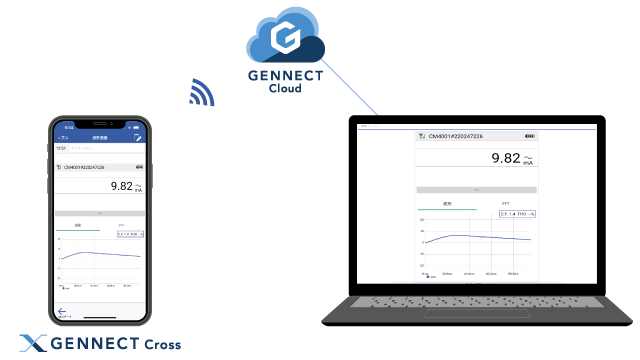
Sharing photograph/drawing measurement function templates via the cloud (Basic and Pro plans only)
The photograph/drawing measurement function includes template functionality. Template functionality is convenient when you need to make repeated measurements, for example insulation resistance measurements at a distribution panel during an annual inspection.
These templates can be shared using GENNECT Cloud.
Even if the measurements are made by a different technician every year, the template can be loaded from the cloud server, allowing creation of reports with the same content.
Templates can be used as follows:
- Download the template for the site in question from GENNECT Cloud before starting measurement work.
- Using the photograph/drawing measurement function, perform the measurement work.
- Once measurement is complete, upload the report to GENNECT Cloud.
Sharing battery profiles and threshold values via the cloud (Basic and Pro plans only)
Using the battery function, you can manage profiles for measurement targets (information such as site names and battery types) and threshold values.
These profiles can be shared using GENNECT Cloud.
Profiles and threshold values can be shared as follows:
- Download the profile and threshold values for site in question from GENNECT Cloud before starting measurement work.
- Perform the measurement work.
- Once measurement is complete, upload the report to GENNECT Cloud.
Choosing the right cloud plan for your application
GENNECT Cloud offers free and paid plans for various applications.
The plans differ in terms of the service’s content, including the number of users who can participate in an account, the amount of available storage space, and whether the photograph/drawing measurement function templates can be shared.
When using a paid plan, monthly fees apply for each account. Fees are based on accounts, rather than users.
For example, the Basic plan allows up to 10 users to participate in an account. If you pay for one account each month, you can create up to 10 users. Payments do not apply to individual users.