Data format for the Excel direct-entry function
This page describes the data format sent using the Excel direct-entry function (HID).
Data is sent using a format that allows the measurement target and measurement parameters to be automatically entered in rows and columns, respectively, to create reports.
Operation to move to the next cell where a measured value should be input after entering a measured value and unit in the specified cell is sent as data.
In short, if you specify the cursor for entering the first measured value before starting measurement, the cursor will move to the next row after the measured value is entered. Subsequently, all you need to do to enter subsequent values is to press the instrument’s hold button.
With one measurement parameter
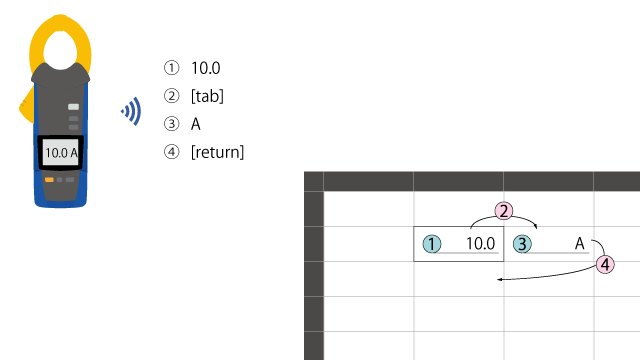
After the measured value and unit are entered, the cursor will move to the cell where the next measured value will be entered (underneath cell [1] in the figure).
The function works similarly when there are multiple measurement parameters by moving the cursor automatically to the cell where the next row of measured values will be entered once the current measured values have been entered horizontally (on one row).
Reports can be created efficiently at measurement sites by creating a report template to accommodate this data format.